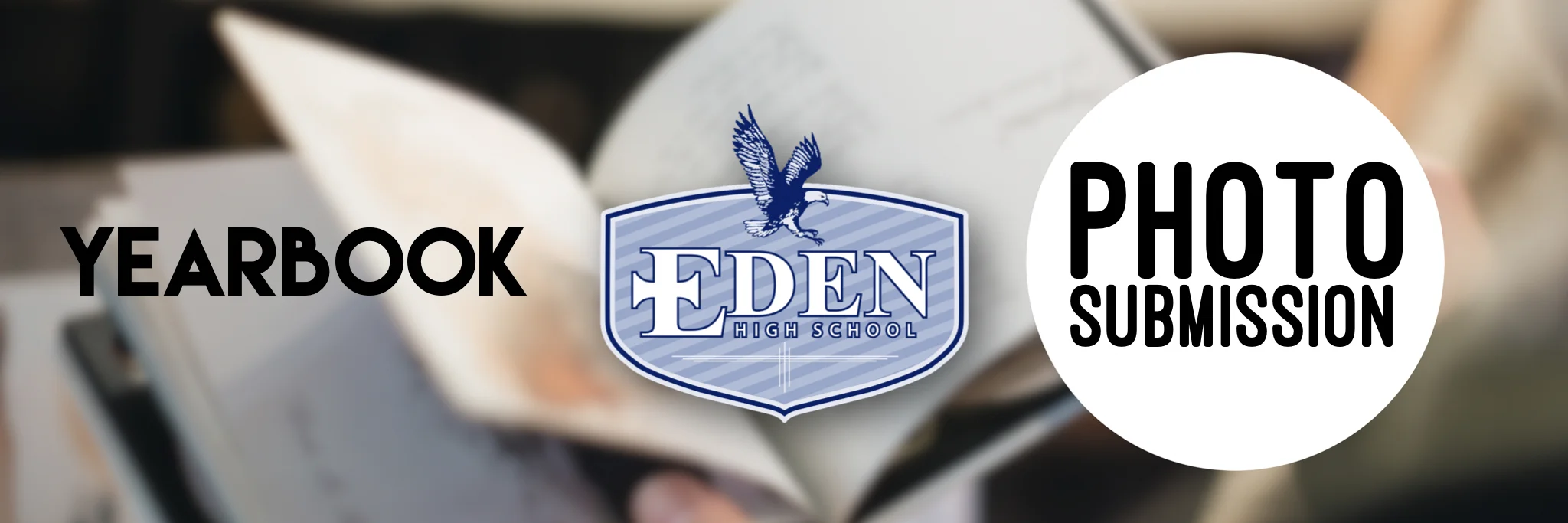Thank you for helping us make the Yearbook for 2019-20 possible! With your help, we will be able to gather the photos that we require to make the yearbook great. The yearbook is a team effort and together, we will be able to collect the necessary images to complete it. Partner with us and help us make a yearbook worthy of how great this school is! Go Flyers!
If you want to get straight to submitting photos, click on the button below. If you require further tutorials, have a look further down.
You will be asked to sign in using your DSBN account. This is to increase the security of the submissions.
HELP & SUPPORT
How do I upload photos?
Use the form (above “Submit Photos”) to upload your photos. Please note that we only want photos for 1 specific group / event per form submission. If you have more types of photos, please use the form to submit the other types.
Can I watch a tutorial video?
You sure can! Here are some tutorial videos.
How do I sign in to fill in the form?
Please use your DSBN email and password to sign in. This will ensure we are only gathering files from DSBN staff and students.
Why do I need to submit my name and email?
Technology can fail us, as good as it is! Therefore, should we need you to re-upload photos, we need to know who you are! As well, we may require extra information about the photos.
What types of photos do you want?
We want photos representing Eden’s school life from 2018-19. Therefore, if you have spirit photos, club photos, game photos, concert photos, classroom photos, Halloween photos, we want them!
What if I am not a great photographer?
That’s OK! Having some photos is better than having no photos! A yearbook should contain more photos than text. Upload them! P.S. If we don’t end up using your photo(s), it doesn’t mean it was a bad photo!
What are tips for good photography?
If you are using a cell phone, here are some tips to make for better photos.
The flash on your phone is only good for nearby subjects. If you are in the gym on the bleachers, that flash will not reach our excellent athletes! Therefore, you are best to shut off the flash.
Sometimes, when you pinch your screen to zoom in, it will create pixelized photos. This is because the phone is digitally zooming into the scene. If you are able, please move closer to the action and minimize the amount of zooming.
Learn to tap on your screen when taking photos to adjust focus or exposure. You would be surprised by how much you can improve a scene by learning to adjust your exposure. Because of the multitude phone brand and models, we can not post tutorials.
Selfies are great! However, with most phones, the camera that you have on the back of your phone takes better photos. Use the back camera to take photos. If you are taking a photo of you and your friends, ask a person nearby to take your photo. This will usually result in a better photo… and you will not require long arms!
Do I need the latest, greatest smartphone to take pictures?
Let’s face it, most phones out there today take surprisingly great photos. We just ask that you upload the best quality photos - i.e. do not shrink their resolution.
I took 2,738* photos from last week’s event. Do you want them all? (*number may be exaggerated)
As much as we believe you are the next best thing to happen to photography, we simply can not process that many photos! Remember, when the pros take photos, only a smaller percentage of all their photos are worthy to be seen. Therefore, please sort through your photos and upload your best ones.
Can I download photos from students’ Instagram feeds to upload?
This would be considered misappropriation or stealing someone else’s photos. While they may not be earning their living taking photos, these photos posted by them are considered their own images. Therefore, should you find appropriate images from this school year on your friends’ Instagram, please ask for their permission to upload the photo(s) or tell them to upload their photos using the form on this page.